Viewing your fundraisers' personal pages is easy. Here's how to do it from your Swell dashboard or from the front side of your site.
From your Swell dashboard, navigate to Fundraisers by clicking the button in the vertical/left-hand menu. You'll find it just below Setup:
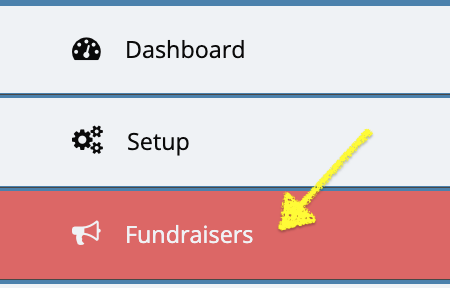
Scroll through your list (or use the search bar) to find the fundraiser you're looking for. Click the shortcode inline with the name to be taken to that personal fundraising page.
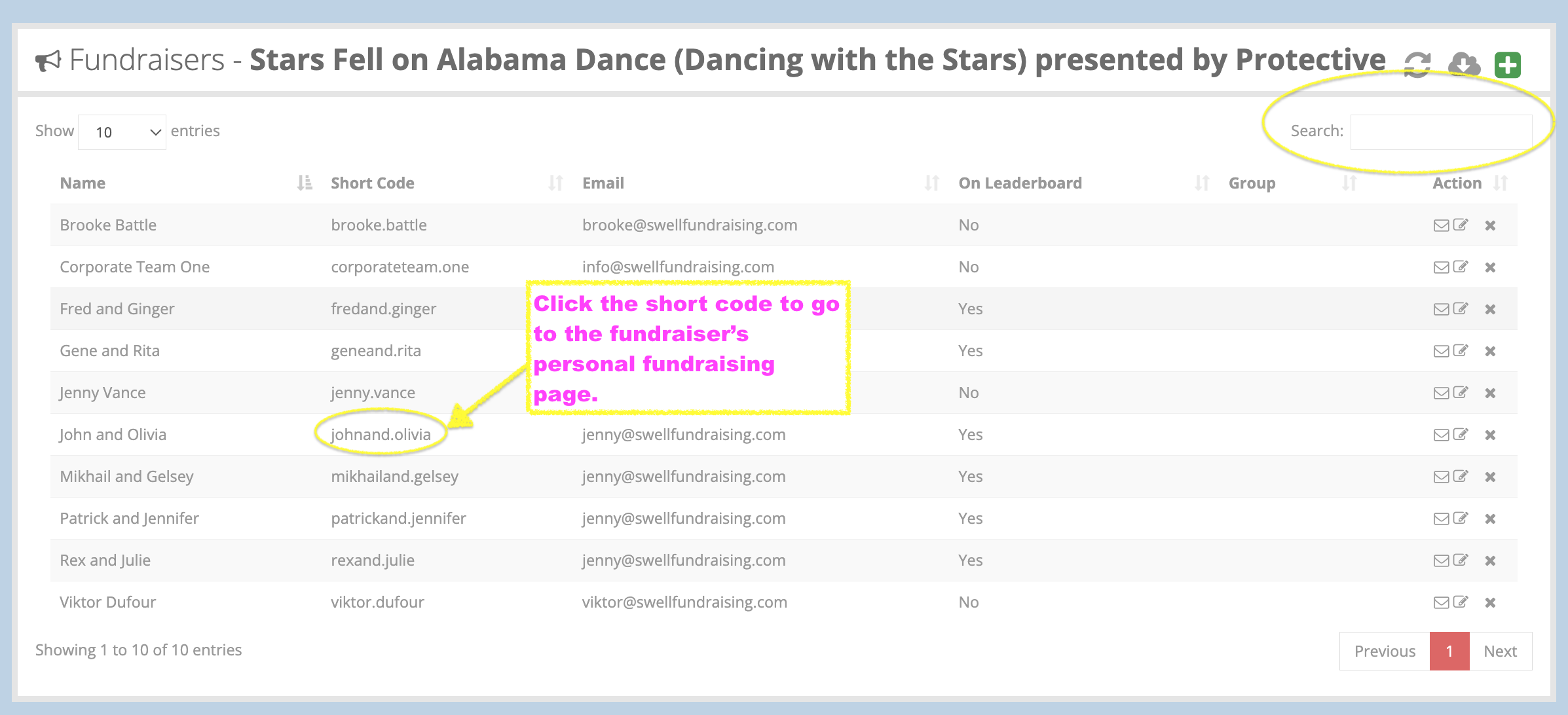
From the front side of your site:
Make sure your top fundraisers leaderboard is turned on. Use the search bar to begin typing your fundraiser's name or scroll through the list. Click the name once you've found it to be taken to that fundraiser's page.
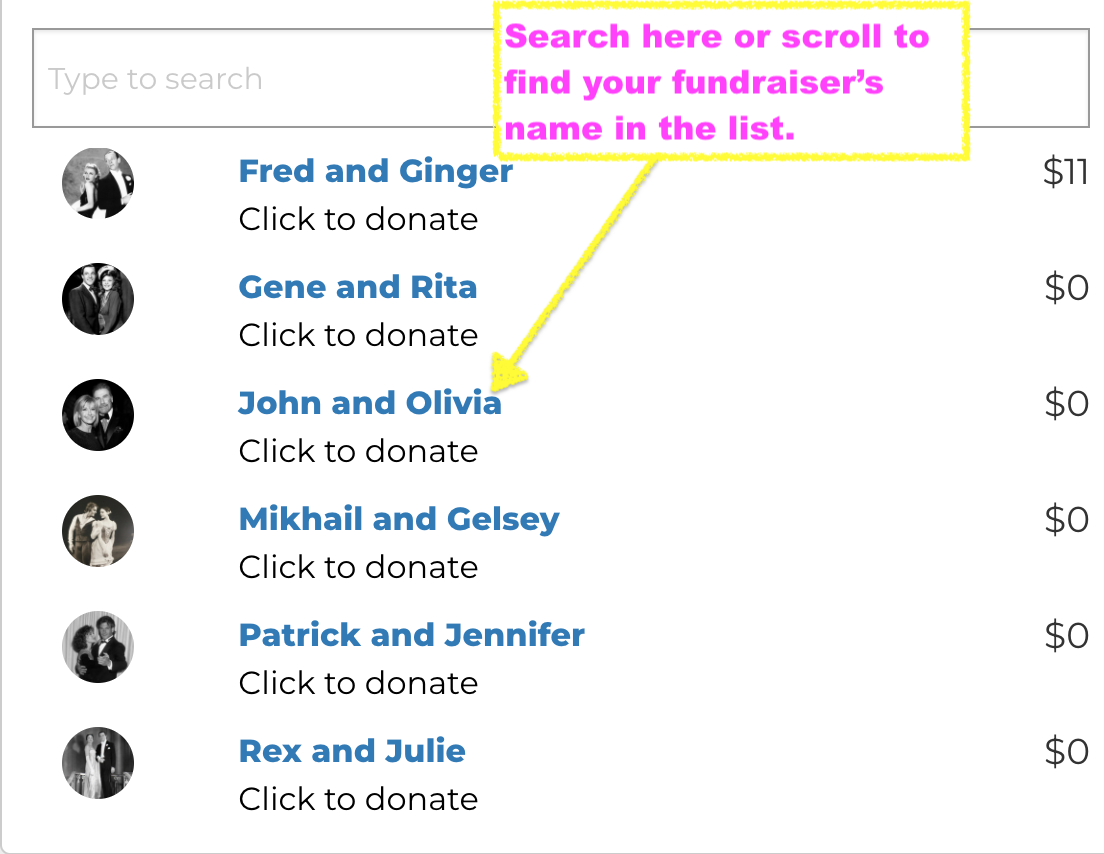
Comments
0 comments
Article is closed for comments.