To further customize and enhance your use of the Swell platform, nonprofits who subscribe at the Swell Enterprise license level, or who license this additional feature, can have all Swell system emails send from their organization's domain name. This step will enhance deliverability and recognition of your brand in your donors', hosts' and guests' email inbox.
Providing the Swell system with permission to utilize your organizational domain requires the following steps:
- The Swell team configures your domain in the Swell email system.
- You will receive a verification email from Mandrill to confirm the domain. We will default to our primary point of contact for this email. If you would like someone else to receive it instead, please let the Swell Support Team know in advance.
- When you receive the verification email from Mandrill, forward it to support@swellfundraising.com.
- Log in to the provider where your organization's domain is registered (example: GoDaddy, Register.com, etc).
- Navigate to the DNS records for your domain to enable DKIM and SPF email authentication for that domain.
For DKIM Setup:
Add a new TXT record.
Name = mandrill._domainkey.example.com (replace example.com with the domain you’re setting up)
The value for the TXT record should be one of the following:
The value for the record should be one of the options listed below—some DNS providers escape semicolons for you, while others require you to do it when setting up the record.
With semicolons escaped:
v=DKIM1\; k=rsa\; p=MIGfMA0GCSqGSIb3DQEBAQUAA4GNADCBiQKBgQCrLHiExVd55zd/IQ/J/mRwSRMAocV/hMB3jXwaHH36d9NaVynQFYV8NaWi69c1veUtRzGt7yAioXqLj7Z4TeEUoOLgrKsn8YnckGs9i3B3tVFB+Ch/4mPhXWiNfNdynHWBcPcbJ8kjEQ2U8y78dHZj1YeRXXVvWob2OaKynO8/lQIDAQAB\;
With semicolons unescaped:
v=DKIM1; k=rsa; p=MIGfMA0GCSqGSIb3DQEBAQUAA4GNADCBiQKBgQCrLHiExVd55zd/IQ/J/mRwSRMAocV/hMB3jXwaHH36d9NaVynQFYV8NaWi69c1veUtRzGt7yAioXqLj7Z4TeEUoOLgrKsn8YnckGs9i3B3tVFB+Ch/4mPhXWiNfNdynHWBcPcbJ8kjEQ2U8y78dHZj1YeRXXVvWob2OaKynO8/lQIDAQAB;
Image from GoDaddy DNS interface:
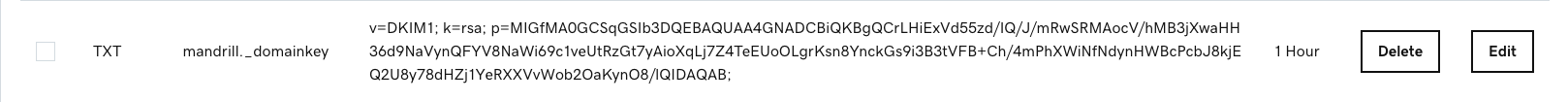
For SPF Setup:
If you do not have an existing SPF record:
Add another TXT record.
Name = @
Value =
v=spf1 include:spf.mandrillapp.com ?all
Image from GoDaddy DNS Interface:
If your domain has an existing SPF record:
If you already have a TXT record with SPF information, you’ll need to add our transactional servers to that existing record by adding include:spf.mandrillapp.com in the record before the last operator, which is usually ?all, ~all, or -all.
More information about multiple SPF records: https://dmarcly.com/blog/can-i-have-multiple-spf-records-on-my-domain
- When completed, email support@swellfundraising.com
- Please specify the exact email address that should be the sending email address (i.e. events@yourdomain.org or development@yourdomain.org).
- The Swell Team will test the settings and complete the setup process.
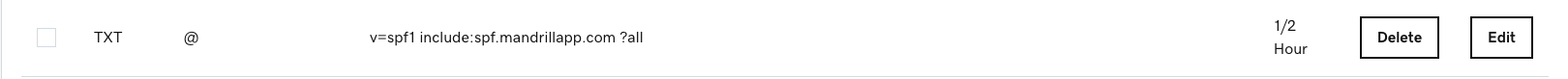
Comments
0 comments
Article is closed for comments.