If you're logged into Swell and unable to find an event you're trying to work on, there are a couple of reasons why.
I see my event list, but not last year's event
If you see you're event list, but can't find your older event, your older event is archived. Click the "Show archived events box" at the top to see all of your events.
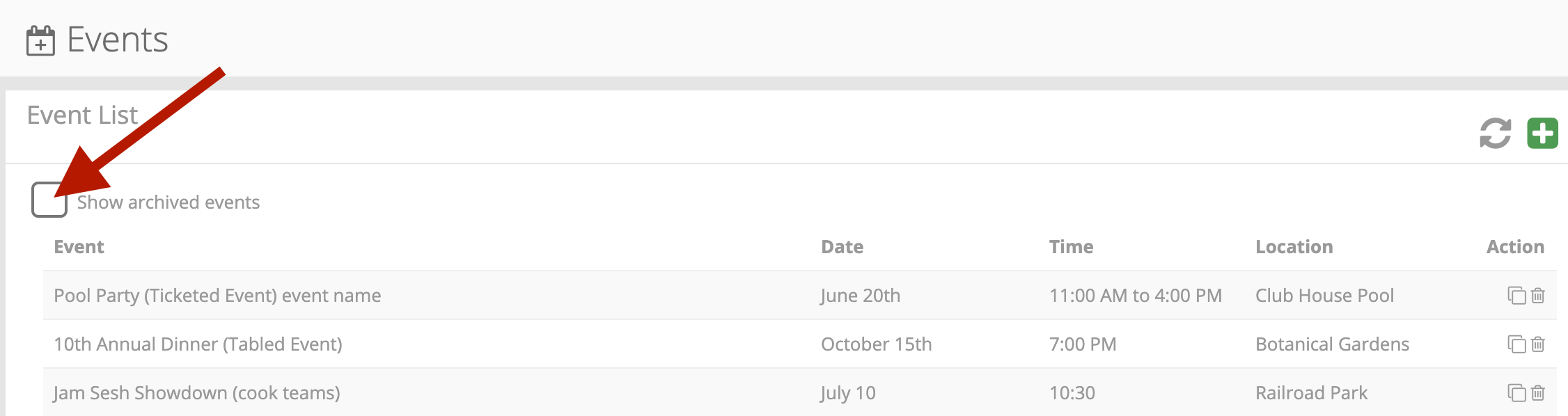
I don't see an event list at all
When you first log into Swell, you'll see a screen that says "Browse Users" and "Browse Events."
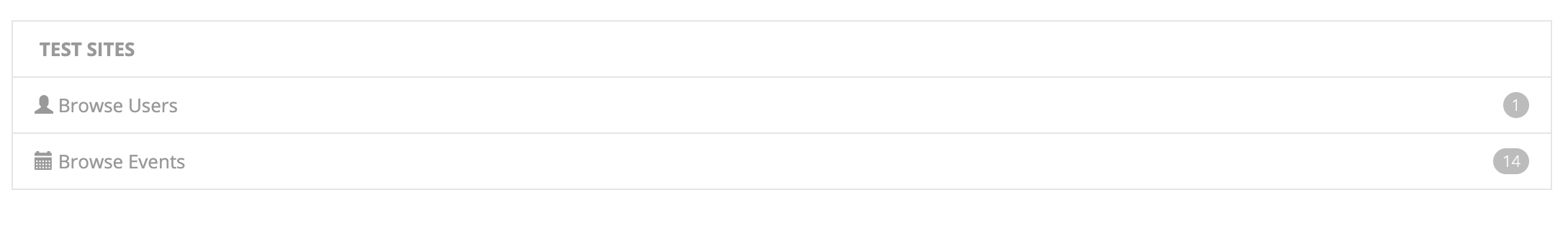
Click on "Browse Events" to see all of your events and select the one you would like to work on. Alternatively, if you would like to change your password or add a new user to your Swell dashboard, click into "Browse Users" on this screen.
Comments
0 comments
Article is closed for comments.