This has to do with the Active and Hidden settings for your page.
Here's how to fix it:
First, we need to get to the content section in your Swell dashboard. Once you're in your event, click Setup from the left-hand menu and then Content. You should see a list of all of your pages.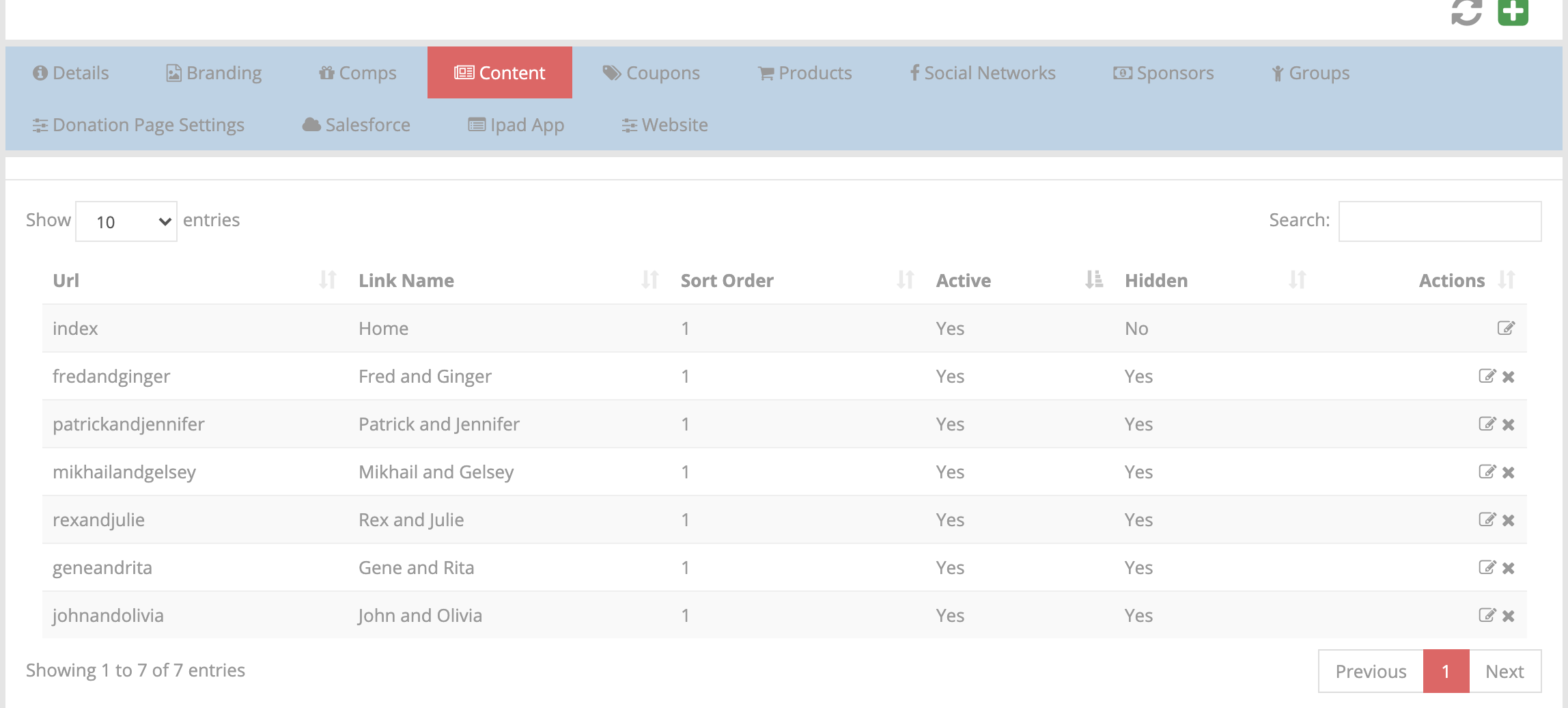
Next, you'll want to click the edit icon ![]() on that's on the same line as the page that's missing on the front side of your site.
on that's on the same line as the page that's missing on the front side of your site.
When the editor opens, look to the right for Active and Hidden.
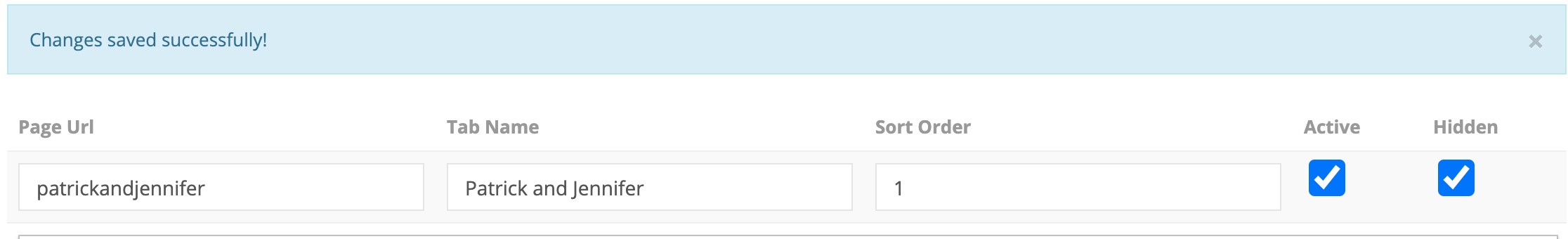
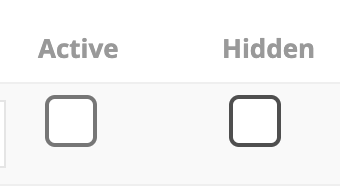
You can toggle tabs on and off by using these checkboxes. Don't forget to hit Save ![]() at the bottom before you close out the screen.
at the bottom before you close out the screen.
Defining Active vs Hidden
Active: If this box is unchecked, you're still working on this page and not ready for it to be accessible from the front side of your site. If it is checked, you're ready for the world (or at least your guests) to see your creation!
Hidden: If this box is unchecked, your page's name will appear in the list of tabs across your site. If it is checked, the page is only accessible if someone has the link.
You'll notice the example page above is active and hidden. Here's how that translates on the front side:
When someone visits the main page, the tab is hidden:
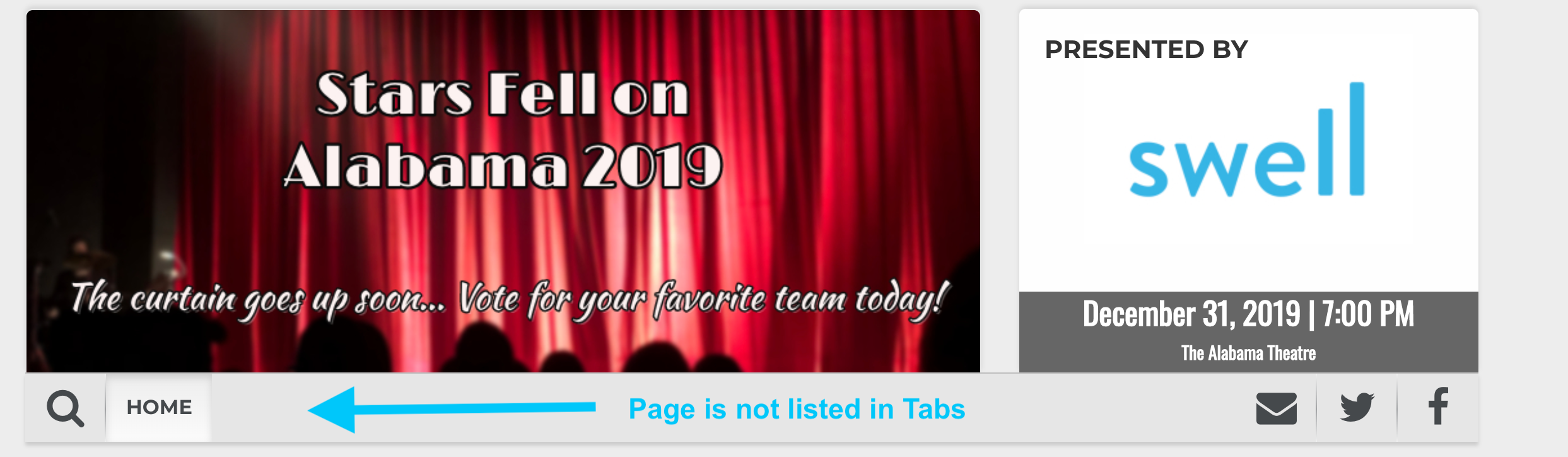
But, if you have the URL, you can find the hidden page.
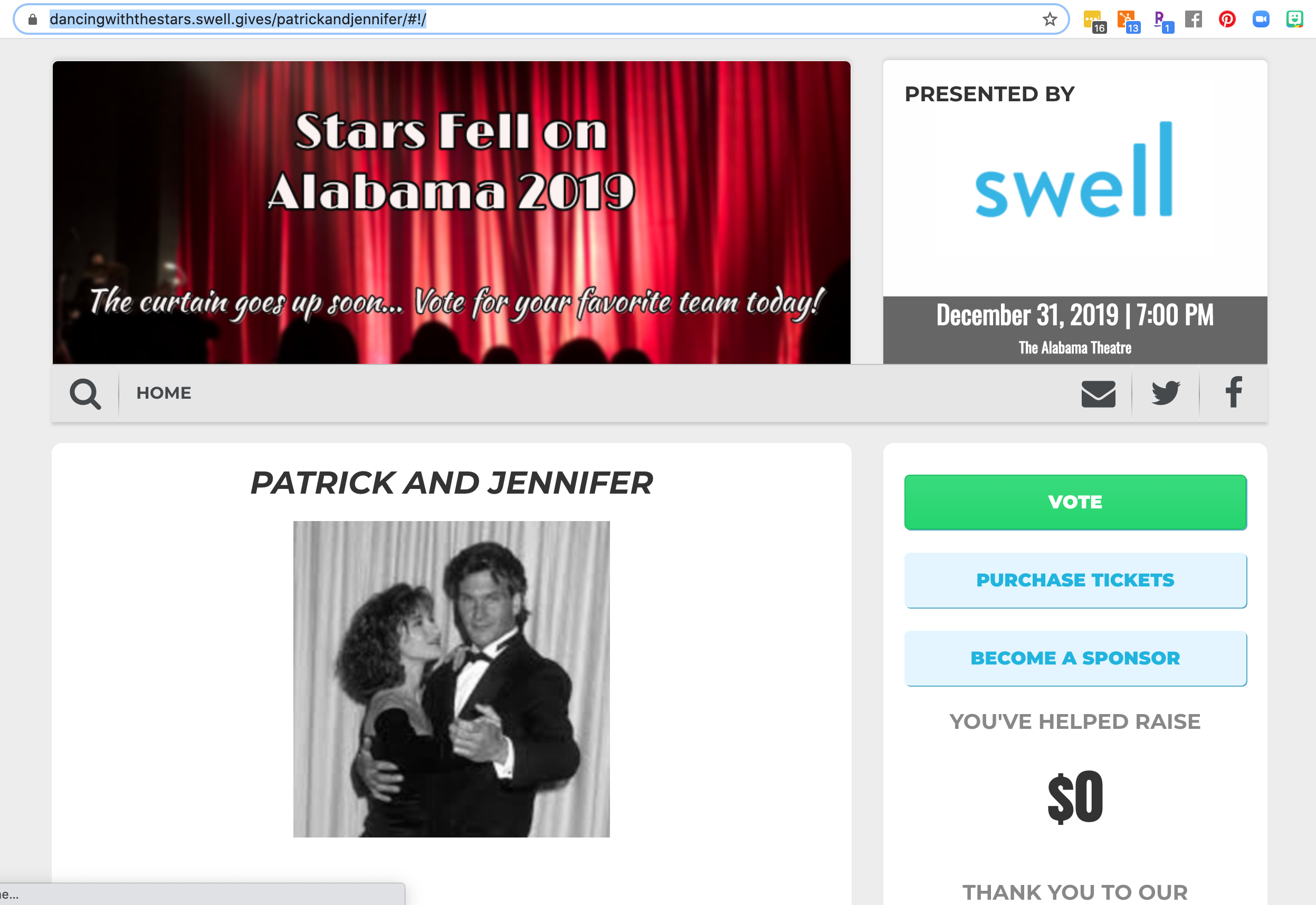
Comments
0 comments
Article is closed for comments.