Anyone with owner-level privileges can change the Stripe account associated with your account.
To get started click on "Set Up Stripe" Account when you log into Swell.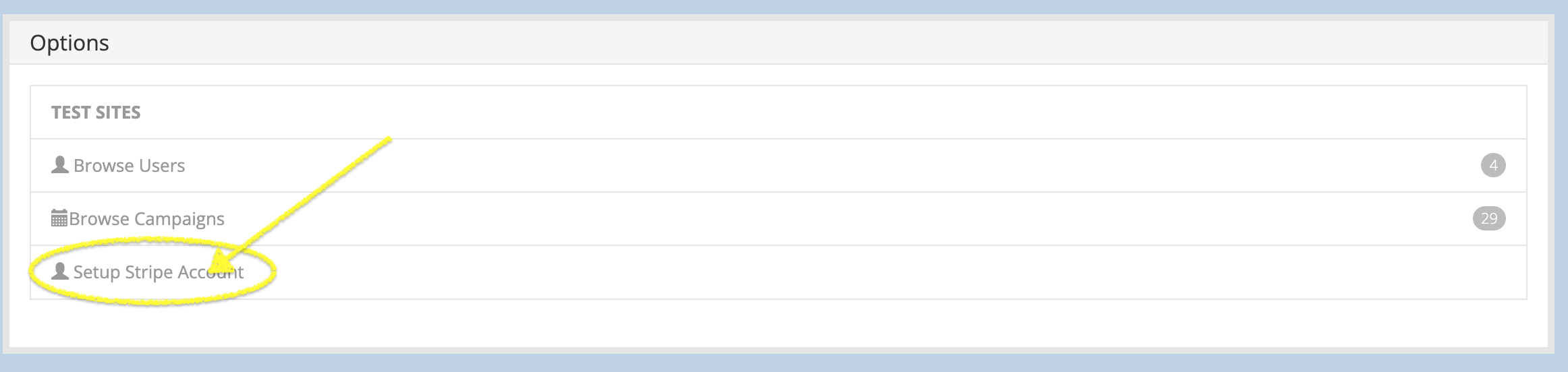
If you've already moved past this screen into another part of your Swell dashboard, you can get back to it by clicking the blue Client button at the top of the vertical (left-hand menu).
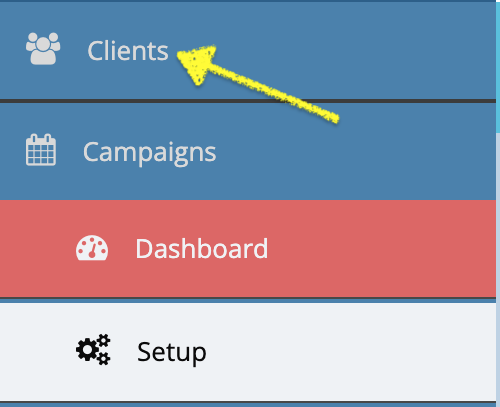
Warning: Connecting a Stripe account or changing the Stripe account associated with your Swell account will change the payment gateway for ALL events.
If you've never connected a Stripe account, you can do that now by clicking the ![]() button. If you already have a connected Stripe account, click the
button. If you already have a connected Stripe account, click the ![]() button instead.
button instead.
Clicking either button will take you to Stripe to set up or connect your account.
Comments
0 comments
Article is closed for comments.