Your site is not "live" and not available to the public while it is being built by you. It will have a warning on the site and is only visible to you while you are logged in to the dashboard.
You can get rid of that warning by checking off the items on the "I'm Ready Checklist." You'll find it in your site's dashboard when you're logged in.
It looks like this:
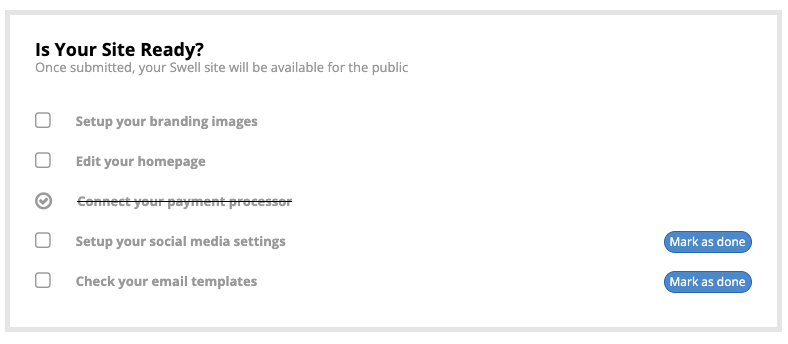
Once all of the items are checked off, you'll see an option to preview your site and a blue button that says "I'm ready."
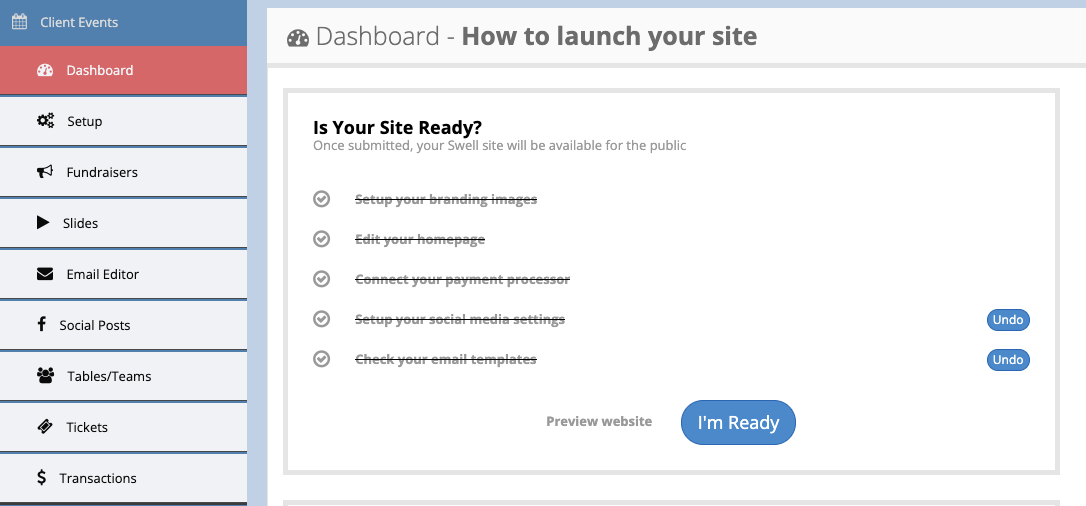
Once you click the ![]() button, the warning will go away and your site will be publicly available.
button, the warning will go away and your site will be publicly available.
Note: There are a couple of reasons you may not see "Connect your payment processor" checked off.
- Is this your first event with us? Welcome!! If this is your first Swell event, you may not have set up your payment processing account. You'll need to have owner-level access to do that, but the process is simple. Here's an article to walk you through it. If you need help finding out who your account owner is, send us an email! We're always happy to help.
- Do you have more than one gateway? This is rare. If you need help with this, let us know.
If either of those situations applies to you or if you're not seeing that item checked off for another reason, you probably need a little help. We're here! Just send us a quick email letting us know what's happening and we'll be happy to help.
Comments
0 comments
Article is closed for comments.