A virtual ticket is created for guests to attend your event online. A physical ticket is created for guests to attend your event in-person. Both tickets can be created for the same event if you are hosting an in-person event and still want to give guests the opportunity to connect online.
On the event site, the difference between the tickets is identified with a blue marker in the top right corner of the virtual ticket. This is the ticket guests will select if they are attending online.
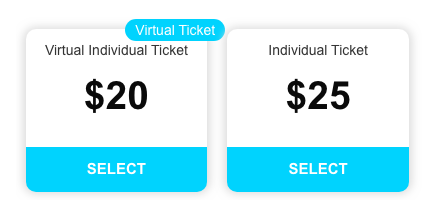
WHAT TO KNOW:
- The event website allows guests to purchase in-person tickets, allows the organization to issue in-person tickets to sponsors/honorees, and gives people the ability to register as virtual guests.
- In-person attendees receive a registration email specifically for the physical event while virtual guests receive a different confirmation and login instructions for the online experience.
- A guest has the ability to attend online if they purchased a physical ticket. The ticket they received for the physical event will also work to attend the virtual event.
- The ticket type can be changed in the dashboard if a guest purchased a virtual ticket but decided they wanted to attend the physical event. Go to the tickets tab, search the guests' name, click on the pen and paper icon to edit the guest's ticket type, select the correct ticket type in the drop-down menu, and save & send to guest.
Comments
0 comments
Article is closed for comments.