From this section, you can:
1. View all of the tickets purchased to your event
View the name, email, transaction ID, and ticket type
*Use the search feature to find someone specific
2. Edit ![]()
2a. Assign a different fundraiser to this ticket. To edit the email or name, edit the fundraiser.
2b. Edit the Table/Team the ticket is associated with
3. Add ![]()
Add a ticket for someone who has paid offline (or staff/volunteers)
4. Download ![]()
Download a .CSV file of all your ticketed guests.
5. Send/re-send the ticket via email ![]()
6. Delete tickets![]()
*you can only delete a ticket if it is "loose" and not attached to a table/team
TABLES SECTION: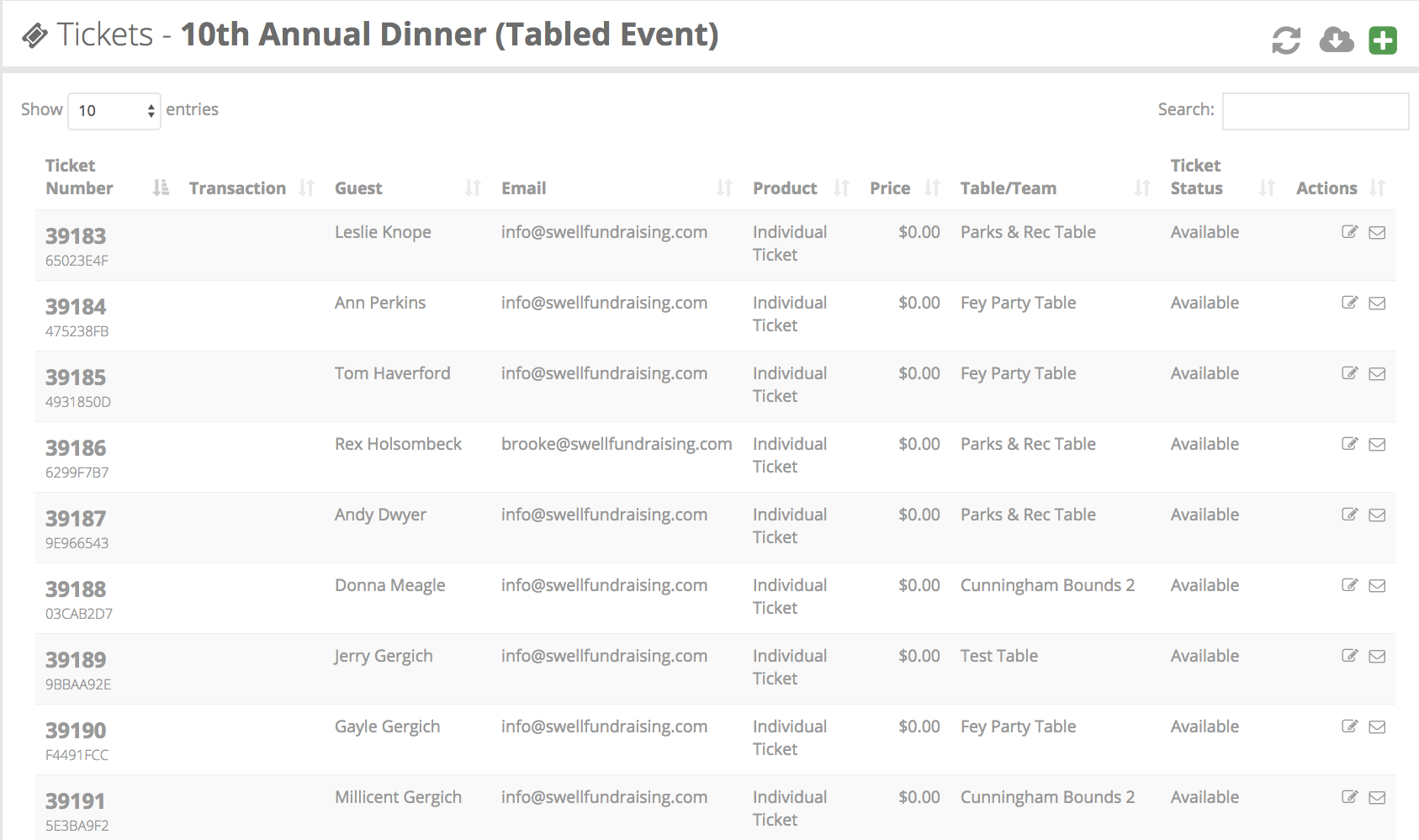
Comments
0 comments
Article is closed for comments.